- Mobile devices face many of the same risks as PCs Trojan apps, spyware, ransomware, phishing messages, and rogue Wi Fi attacks are common.
- Attacks are surging: Kaspersky recorded 33.8 million mobile attacks in 2023 a 52% jump. By 2024 an average of 2.8 million attacks hit phones per month. Lookout found record mobile phishing campaigns targeting enterprises in 2023.
- Android’s open ecosystem side loading, many manufacturers makes it a larger target with more malware, while iOS’s closed App Store reduces mass malware but still sees serious spyware e.g. Pegasus and phishing threats.
- Both individuals and companies are vulnerable: 80% of organizations say mobile devices are critical to operations. Everyone should update OS/apps, stick to official app stores, use strong authentication, and consider mobile security tools MDM, antivirus, or penetration testing to defend their phones.
Mobile security threats are the techniques attackers use to break into smartphones and tablets, steal data, or hijack devices. Today’s phones store banking apps, health data, social and corporate email so the stakes are high. In 2023, Kaspersky reported nearly 33.8 million attacks on mobile devices, a 52% year over year jump. The majority were adware infested or Trojan apps, infiltrating devices through both official and third party app stores.
Lookout similarly found a record wave of mobile phishing campaigns targeting enterprise users in 2023. In short, attackers are increasingly mobile first, exploiting SMS, messaging apps and phone features to steal credentials and data. This matters now: as work and life shift to mobile, protecting your Android or iPhone has become a critical part of security in 2025.
Even with built in protections, smartphones can be vulnerable. For example, Android’s flexibility lets users install apps from many sources, but this also lets malicious apps slip in. iOS is stricter about app sources and updates, but it still faces advanced spyware attacks. Attackers exploit every angle: fake apps or links phishing, unencrypted networks Wi Fi snooping, or flaws in the phone’s OS/app code. In practice, your phone is like a tiny computer, so it needs similar defenses. The good news is you can learn these threats and steps to stop them.
What Are Mobile Security Threats?
Mobile security threats include malicious software and scams crafted for phones and tablets. Like PC viruses, mobile malware trojans, spyware, adware, ransomware often arrives through apps or links. For instance, Android banking Trojans hide in fake apps and steal login credentials, while adware in free apps bombards you with ads or quietly collects data.
Other threats use social engineering: SMS phishing, smishing texts or fake emails trick users into installing malware or revealing passwords. Attackers also exploit network weaknesses: a rogue Wi Fi hotspot can snoop on your web traffic, or a malicious Bluetooth pairing can inject code. Even legitimate apps can pose risks if they misuse permissions or contain vulnerable code e.g. insecure data storage per OWASP Mobile Top 10.
In simple terms, mobile devices must defend against the same kinds of bad stuff as any computer. High level examples:
- Malicious Apps Trojan/Spyware: Apps in official or unofficial stores may carry hidden malware. Once installed, they can steal your data or money. Kaspersky found many Android apps in Google Play packed with adware or trojans.
- Phishing & Smishing: Attackers send deceptive SMS, email or messaging app links to trick you into giving up credentials or installing malware. As Lookout notes, corporate users saw a record number of mobile phishing attacks in 2023. Voice phishing vishing and even QR code scams quishing are also rising.
- Network Attacks MitM: Unencrypted public Wi Fi or compromised cellular connections let attackers eavesdrop or alter data. For example, a fake hotspot at a café can capture your passwords or push you to a malicious site.
- OS/App Vulnerabilities: Phones aren’t perfect: Android and iOS often have bugs in browsers, Bluetooth, etc. that can be exploited. Outdated devices are especially at risk. Nation state spies use zero click exploits on iOS like Pegasus to infiltrate even up to date iPhones. On Android, root exploits exist that let malware gain full control of the phone.
Understanding these threats is the first step. Next, we’ll look at current trends 2023- 2025, platform differences, who is at risk, and how to protect your device.
Why Mobile Security Threats Matter in 2025
Smartphones are no longer just nice to have; they’re central to our daily lives and work. Verizon’s 2024 Mobile Security Index found 80% of organizations consider mobile devices critical to operations. As a result, cybercriminals are following the users. New threats are emerging and growing:
- Surging attack volume: Industry reports show a sharp rise in mobile attacks. Kaspersky blocked 2.8 million mobile malware incidents per month in 2024 roughly 33.3 million per year. That’s back to early 2021 levels of Android malware activity. Overall mobile attacks jumped about 50% in 2023.
- Dominance of adware and Trojans: Most of these attacks are adware and banking Trojans. Kaspersky noted 40% of mobile threats in 2023 were adware, often embedded in free apps loaded with intrusive ads. Banking trojans stealing money and spyware have also resurged after a lull, exploiting user trust.
- Advanced social engineering: Organizations have seen attackers adapt to mobile channels. Lookout reports that in 2024, 4+ million mobile focused social engineering attacks occurred, and enterprise iPhones faced twice as many phishing attempts as Android devices. Zimperium’s 2024 research likewise warns that smishing SMS phishing is now the most common attack vector on mobile, often timed with major events.
- State sponsored malware: Sophisticated threats are now hitting phones. Notorious spyware like NSO’s Pegasus has infected both iOS and Android devices of journalists and officials via zero click exploits. Government linked groups e.g. China’s BadBazaar or Houthi GuardZoo have developed custom spyware for phones. These incidents show that even up to date phones are being targeted for espionage.
- New tech exploitation: Attackers jump on new phone features. For example, reports surfaced of a fake NFC card scanner app that prompted users to tap their credit cards on their phone, stealing card data via the NFC chip. As phones add biometric payments, NFC, and other features, each becomes a potential attack surface.
By 2025, nearly every employee and consumer relies on mobile for critical tasks. Attackers know this as Verizon’s report said, mobile devices are the last unprotected endpoints in many networks. Whether it’s personal finance or corporate secrets, mobile devices hold valuable data. Ignoring mobile security can open a back door for attackers.
Common Mobile Threats & Examples
Let’s break down some major threat types with real world context:
- Malware Trojan Apps, Spyware, Ransomware: Android is flooded with malicious apps. For instance, Fakeapp Trojan family poses as legitimate apps to steal banking credentials. In 2023, variants like GodFather and BrowBot resurfaced, while new Android ransomware Rasket, Pigretel appeared though at lower volumes than PC ransomware. Kaspersky even identified hidden adware SDKs e.g. SparkCat in dozens of Google Play apps that could take screenshots and send photos to attackers. On iOS, mass malware is harder due to Apple’s review process. But spyware remains a big threat: iVerify’s 2024 scan found Pegasus infections on modern iPhones and Androids that operated quietly for years. That means even updated phones can be compromised by sophisticated malware.
- Phishing & Social Engineering: Attackers exploit human trust. Smishing texts and phishing emails lure users to fake bank websites or prompt downloads of malicious apps. For example, many Android banking Trojans spread via SMS pretending to be package delivery links. Lookout’s 2023 report noted a record number of mobile phishing attempts on enterprises. Similarly, employees might get texts impersonating their CEO or IT asking for passwords. Zimperium found that smishing was the number one vector in mobile phishing 37% of global mobile attacks in 2024 in India, 16% in the US. Vishing voice phishing is also growing, with attackers using spoofed calls or AI voice to bypass MFA or trick users.
- Network Attacks Man in the Middle: Phones often connect to Wi Fi, which can be weaponized. On an open or malicious hotspot, attackers can intercept or inject data. For instance, if you browse a banking site over HTTP not HTTPS on a public Wi Fi, a snooper can hijack that session. Cellular networks can also have fake cell towers IMSI catchers that grab calls or SMS. Old Bluetooth vulnerabilities like BlueFrag on Android have let nearby attackers run code. A key tip: any time your phone joins an untrusted network, assume it could be monitored. Always use encryption or VPNs on public connections.
- Application Vulnerabilities: Mobile apps can have bugs or misconfigurations. OWASP’s Mobile Top 10 highlights issues like Insecure Data Storage M9 and Inadequate Supply Chain Security M2. For example, a flaw in an app’s image rendering could let a malicious JPEG exploit the app and run code. Attackers have exploited mobile WebViews and browsers e.g. Chrome/WebKit bugs to remotely infect devices by just visiting a webpage. If an attacker finds a bug in a popular enterprise app, say, a CRM app, they could trigger it via a malicious link, compromising the app without the user installing anything. This is how some spyware like Pegasus uses zero day bugs in iOS or Android to silently infect devices without user action.
- Other Tactics: Some attackers use creative methods. A recent case involved distributing a fake game or utility app that once opened, asked for NFC tap of a credit card, then skimmed the card data. Supply chain attacks are also rising: Kaspersky discovered LinkDoor backdoors pre installed on some new Android devices that could install any app on boot. In enterprises, insider threats or poorly secured BYOD bring your own device policies can introduce more vulnerabilities.
hackers will try to make you click links, install rogue apps, or use your Wi Fi in a controlled way. If they succeed, they can log keystrokes, read SMS, siphon files, or even lock up your phone for ransom. Understanding how these attacks work helps you spot and stop them.
Android vs iOS: Platform Security Differences
| Aspect | Android | iOS Apple |
|---|
| App Installation | Can install from Google Play or any third party store if enabled. Sideloaded APKs bypass Google’s checks. Many Android devices allow this freely. | Normally only from Apple App Store strict vetting. No sideloading by default. Recent policies 2024 allow some third party stores by region, raising new risks. |
| OS Updates | Google issues monthly patches, but carriers/OEMs push them variably. Many older/lower end Androids never get updates. | Apple pushes iOS updates directly to all supported iPhones. Adoption is fast and uniform, so most iPhones run recent iOS versions. |
| Market Share & Targets | >70% of global smartphones. Its popularity makes it a primary target; countless malware families, bankers, spyware, ransomware, adware focus on Android. | 25% of devices. Fewer mass malware attacks due to the walled garden. Attackers focus on targeted spyware Pegasus, etc. and phishing on iOS. |
| Permission Model | Apps request permissions at install or runtime e.g. SMS, Location. Older apps or OEMs may auto grant some permissions. Accessibility permission is very powerful and often abused. | Apps request permissions at runtime camera, microphone, etc.. iOS sandboxes apps strictly. Sensitive features Secure Enclave for biometrics, keychain further isolate data. Jailbreaking disables many protections. |
| Security Features | Varies by device. Some flagships have hardware security chips e.g. Google Pixel’s Titan M2 or manufacturer platforms Samsung Knox. But many Androids lack such features. | Apple devices include Secure Enclave and strong encryption for keys/biometrics. Face ID/Touch ID data stays locked even if main OS is compromised. |
| Phishing & Web Risks | Vulnerable to the same SMS/email/phishing as any phone. Android’s WebView/browser is frequently targeted if not updated. Open ecosystems can have more fake/phishing apps. | Also vulnerable to phishing via email/SMS/web links. iOS users saw twice as many phishing attempts as Android in 2024 since phishing is OS agnostic. |
| Jailbreak/Root Risk | Many Androids allow rooting superuser access via exploits or user actions. Rooted phones can run any code, even malware that hides from removal. | By default, iOS forbids unsigned code. Jailbreaking bypassing Apple’s locks gives full access but is risky. An un jailbroken iPhone is much more locked down than Android. |
Android’s openness and fragmentation give attackers more opportunities malicious apps, delayed updates. iOS’s closed ecosystem and hardware protections reduce many risks, but don’t eliminate them. Both platforms are vulnerable to phishing and network attacks alike. If you badly configure or jailbreak either, the phone becomes far easier to hack.
Who’s Affected: Individuals vs Organizations
Individual users People’s personal phones hold private photos, messages, and banking apps. A hacker stealing your login password or one time SMS code can empty your bank account or identity steal. Even adware can profit by secretly mining your data and showing endless ads. Many consumers use free apps or Wi Fi without security; attackers exploit that naivete. Surveys indicate high rates of encounter with mobile scams or unwanted apps among users. In short, any smartphone user is at risk of losing money, data, or privacy from mobile threats.
Businesses and governments Mobile devices have become essential work tools email, VPN, corporate apps. Verizon’s 2024 report found 80% of companies say mobiles are critical to operations. Yet these devices often sit outside full corporate control. Employees bring their own devices BYOD to connect to networks. Lookout warns mobile devices are the last unprotected endpoints in many enterprises. Cybercriminals have taken note: they target corporate credentials via SMS phishing on executives’ phones, or implant spyware in supply chain apps used by businesses. Even IoT controllers e.g. smartphones used to manage machines add risk. A single hacked smartphone can be a beachhead into sensitive corporate networks or customer data. In critical sectors like healthcare and finance, a breach via mobile could lead to large fines or breaches of regulated data.
Everyone with a phone has something to lose. Consumers fear identity theft and fraud on personal phones; organizations fear corporate data leaks or network compromise via employee devices. The contexts differ, but the fundamental threats phishing scams, rogue apps, network interception are shared. In both cases, simple protections, secure passwords, apps from the App Store/Google Play, avoiding shady Wi Fi can dramatically reduce risk. For companies, Mobile Device Management MDM, employee training, and enterprise mobile security tools become important to safeguard the fleet of phones in use.
Technical Details: How Attacks Work
To defend your phone, it helps to know common attack methods:
- Malicious App Installation: Many attacks start when users install a bad app often after being tricked by a phishing link. On Android, installing an APK from outside Google Play bypasses safety checks; Zimperium notes sideloaded apps are the leading application based threat to Android users. Once installed, malware may escalate privileges by exploiting root vulnerabilities, gaining system level access. A rooted Android phone is essentially admin access for the attacker. On iOS, jailbreaking exploiting a bug to remove Apple’s restrictions similarly lets spyware run freely. Always avoid downloading untrusted apps; Kaspersky advises that even Play Store apps with hidden SDKs like SparkCat have snuck in and done harm.
- Malicious or Repackaged Apps in Stores: Sometimes malware hides inside otherwise legitimate looking apps or popular social apps. Threat actors create fake versions mods of WhatsApp or Telegram with backdoors. The Kaspersky 2023 report observed many repackaged apps: for example, Russian users got trojanized mobile banking and e government apps on their phones. Ad libraries in free apps can also be malicious Kaspersky found adware was the top mobile threat in 2023. Even if an app seems benign, if it asks for too many permissions or has sketchy reviews, think twice.
- Malicious SDKs and Libraries: Developers often include third party SDKs analytics, ads, etc. in apps. If an SDK provider is compromised or malicious, all apps using it are infected. The SparkCat case is a prime example: dozens of Android apps on Google Play games, tools contained a hidden SparkCat library that could log everything on the screen and steal images. Companies should vet every library in their apps to avoid this supply chain risk.
- Network Attacks Man in the Middle: Attackers set up rogue Wi Fi hotspots or use ARP spoofing to intercept mobile traffic. On public Wi Fi, they can redirect you to fake websites e.g. a bogus banking site or inject scripts into pages. Even HTTPS can be bypassed with cleverly configured proxy certificates if the user is tricked. Cell networks aren’t immune: fake cell towers can intercept SMS and calls like the SS7 attacks seen in telecom hacking. Always use VPNs on open networks and verify SSL certificates when in doubt.
- Social Engineering Phishing/Smishing/Vishing: Attackers craft messages that play on fear or urgency. A text claiming Your bank account locked, tap link to unlock could dump a Trojan on your phone. The current trend is mobile first social engineering: Zimperium’s 2024 report highlights SMS phishing smishing as the largest vector, and even new vectors like QR code phishing quishing and voice phishing deepfake vishing. These attacks rely on tricking you to enter credentials or one time codes. Since many mobile transactions use SMS or push notifications, intercepting those can break two factor protections. The fix: always verify the sender, don’t install apps from unknown links, and watch out for unexpected OTP requests.
- Exploiting App Vulnerabilities: Both operating systems and apps have bugs. For example, Android’s WebView or Chrome on mobile has had serious CVEs; if you click a malicious link in an SMS, it could exploit the browser and run code. Lookout’s 2024 research highlighted multiple high risk WebKit Safari bugs in iOS and Android that enable zero click attacks via web content. Developers need to patch their apps quickly when libraries have vulnerabilities.
- Firmware and Bootkits Advanced: In rare but severe cases, attackers target the phone’s bootloader or firmware. For instance, Kaspersky discovered Android TV boxes shipping with LinkDoor backdoors that operate at boot time, loading malicious APKs before the OS even starts. While consumer phones rarely see this, it underscores that even the hardware supply chain can be compromised.
In short, hackers use a blend of software bugs, rogue apps, and user tricks. They aim to gain a foothold often by getting your permission unwittingly and then elevate privileges. If they succeed, they can read texts, steal tokens from your authentication apps, and silently report everything back to the attacker. That’s why good practices and tools are vital they shrink the attack surface and detect intrusions quickly.
How to Secure Your Mobile Devices
Protecting yourself or your organization starts with basic hygiene and smart tools. Here’s a checklist of defenses:
- Update OS and Apps: Always install system updates and app patches as soon as they’re released. These fixes often close security holes. NIST guidance emphasizes keeping mobile software up to date to block known exploits. Do not ignore update available alerts.
- Stick to Official App Stores: Download Android apps from Google Play or Samsung’s Galaxy Store and iOS apps from Apple’s App Store. These have review processes. Kaspersky warns that downloading apps from unknown sources greatly increases risk. Even in official stores, check app reviews and developer reputation. If an app asks for strange permissions e.g. a simple game asking to read your messages, skip it.
- Review App Permissions: On Android and iOS, you can control what each app can access. Go through your installed apps and disable permissions that don’t make sense a flashlight app shouldn’t have SMS or contact access. Kaspersky points out high risk permissions like Accessibility on Android are often abused by malware. A quick audit of apps you use can cut off many spyware tactics.
- Lock Your Device: Use a strong PIN or biometric lock fingerprint/face. Enable device encryption. Turn on Find My Device features so you can remotely wipe a lost phone. Simple locks prevent thieves or attackers from accessing data if your phone is stolen.
- Be Wary of Links and Attachments: Treat every unexpected SMS, email, or app message with suspicion. Don’t click links unless you verify them. If a message claims to be your bank or boss, confirm through another channel first. As Lookout advises, mobile phishing is rampant never tap a link in a message without double checking the URL or sender. In doubt, go manually to the official website or use the bank’s official app.
- Secure Your Connectivity: Avoid using public Wi Fi for anything sensitive. If you must, use a reputable VPN app on your phone to encrypt traffic. Keep Bluetooth and NFC off when not in use. An attacker with short range access could inject code via Bluetooth or a rogue NFC tag.
- Use Mobile Security Tools: Consider installing a mobile security or antivirus app, especially on Android. For organizations, Mobile Threat Defense MTD solutions or MDM suites can enforce policies VPN, app whitelisting and detect malicious behavior. Our own mobile app penetration testing solution can simulate attacks on your app or device configuration to find hidden flaws. Learn the difference between a quick vulnerability scan and a full penetration test.
- Stay Educated: Keep up with new scam tactics. The moment you hear about a new attack like phishing by fake QR codes or an NFC trick, warn users or watch for related alerts. Regular training and security bulletins help you catch social engineering attempts. Think before you act there’s an old saying: If you didn’t initiate it, you shouldn’t trust it.
Following these steps dramatically reduces your risk. It’s about layers: just as you wouldn’t leave your home door open, don’t leave your phone settings at default. And remember, if something feels off weird popups, slow performance, battery drain, investigate it could be malware at work.
Mobile security threats are growing more sophisticated every year. As hackers find new tricks to exploit phones, the best defense is a layered approach: keep software updated, use official app sources, and adopt strong authentication. Both individuals and businesses must treat smartphones like critical endpoints.
Ready to strengthen your defenses? The threats of 2025 demand more than awareness; they require readiness. If you’re looking to validate your security posture, identify hidden risks, or build a resilient mobile defense strategy, DeepStrike is here to help. Our team of practitioners provides clear, actionable guidance to protect your business.
Explore our penetration testing services to see how we can uncover vulnerabilities before attackers do. Drop us a line we’re always ready to dive in.
About the Author
Mohammed Khalil is a Cybersecurity Architect at DeepStrike, specializing in advanced penetration testing and offensive security operations. With certifications including CISSP, OSCP, and OSWE, he has led numerous red team engagements for Fortune 500 companies, focusing on cloud security, application vulnerabilities, and adversary emulation. His work involves dissecting complex attack chains and developing resilient defense strategies for clients in the finance, healthcare, and technology sectors.
FAQs
- What are the most common mobile security threats?
Common mobile threats include malware Trojanized apps, spyware, ransomware, phishing SMS/email scams, and unsecured networks. For example, attackers use fake or repackaged apps to install Trojans, and send deceptive texts to steal credentials. Kaspersky and industry reports show adware laden apps and banking trojans leading the threat list, and Lookout warns that phishing attacks on phones are at record highs. Always be cautious of unfamiliar apps and links.
- How can I protect my smartphone from hackers and malware?
Keep your phone’s OS and apps updated, use strong locks PIN/biometrics, and install apps only from official sources. Regularly review app permissions and remove apps you don’t use. Use VPNs on public Wi Fi, and consider mobile security/antivirus software. For companies, enforce Mobile Device Management MDM and train employees about phishing. Essentially, treat your phone like a mini computer: use up to date security patches, reliable security tools, and safe browsing habits.
- Do I need antivirus on my Android or iPhone?
On Android, mobile antivirus or Mobile Threat Defense apps can add a layer of protection by scanning apps and websites in real time. iOS is more locked down, so third party antivirus apps have limited ability; Apple’s sandboxing already prevents many attacks. However, even iOS users should use phishing blocking or security apps if they work in high risk environments. In any case, a vigilant user combined with official app stores and security settings goes a long way. For extra assurance, businesses might employ enterprise MTD solutions that check device health.
- What is smishing and how do I avoid it?
Smishing is SMS phishing: attackers send text messages pretending to be banks, delivery services, or even colleagues, tricking you into clicking malicious links or providing information. For example, a text might say Your package is delayed, click here and deliver a Trojan. To avoid smishing, don’t click links in texts from unknown or suspicious numbers. If a message seems odd urgent from your bank or boss, verify it by calling or logging into the official app/website yourself. Treat any unexpected text link with skepticism.
- Are Android or iOS devices safer?
Neither platform is immune. Android’s openness many manufacturers, third party app installs makes it a bigger malware target. Most mobile malware is written for Android. iOS’s walled garden and hardware security Secure Enclave reduce mass threats, but iPhones still face targeted attacks Pegasus spyware, phishing. In 2024, Lookout found iPhones got twice as many phishing attempts as Androids, since phishing works on any phone. The safest approach is the same on either device: keep it updated, use official apps, and follow security best practices.