- Definition: Patch management is the structured process of applying software updates to fix vulnerabilities and maintain system integrity.
- Why it matters: According to NIST, timely patching prevents compromises, data breaches, and operational disruptions core to preventive maintenance.
- 2025 landscape:
- Vulnerabilities are increasing 13% annually.
- CISA guidance: The best defense is simple keep your software up to date.
- Enterprises now manage 1,061 applications on average, demanding automation and prioritization.
- Best practices:
- Establish a formal patch management policy.
- Inventory all assets and track software versions.
- Test updates in a staging environment before rollout.
- Automate deployments to reduce human error.
- Maintain rollback/backup plans for failed updates.
- Recommended tools: ManageEngine, Ivanti, Microsoft Intune, and other cross-platform patching solutions with compliance reporting.
- Key takeaway: Adopt risk-based, automated patching to stay ahead of exploit trends and maintain resilience in 2025’s fast-evolving threat landscape.
What Is Patch Management?
Patch management refers to the coordinated process of identifying, prioritizing, acquiring, testing, and installing software patches and updates across an organization’s systems.
In practical terms, it means regularly updating operating systems, applications, and firmware so that known security holes are closed before attackers can exploit them. This ongoing maintenance is now seen as a critical part of cybersecurity hygiene.
Agencies like CISA stress the urgency: the best defense against attackers exploiting patched vulnerabilities is simple: keep your software up to date.
In practice, this means enabling automatic updates or rapidly applying critical fixes as soon as vendors release them. Skipping or delaying patches invites risk: outdated systems become easy targets for attackers looking for well publicized weaknesses.
Why Patch Management Matters in 2025
The threat landscape in 2025 is more complex and fast moving than ever. Vulnerabilities are increasing each year: Qualys reports a 13% rise in the total number of CVEs from 2022 to 2023.
Large enterprises manage thousands of endpoints and over 1,061 applications on average. Each component or third party library can introduce new flaws. Without a strategic patch management process, IT teams become overwhelmed by the volume of updates daily or weekly patch cycles can quickly outpace available staff.
In practical terms, unpatched vulnerabilities translate directly into breach risk. For example, attackers compromised a federal agency by exploiting a GeoServer flaw CVE 2024 36401 that had been disclosed 11 days earlier but left unpatched.
By July 24, multiple servers were compromised and the adversary roamed the network for weeks. The CISA report bluntly advised agencies to establish vulnerability management programs with rapid patching for high risk systems, underscoring how even a short delay can invite disaster.
Moreover, patch management supports compliance and stability. Standards like ISO/IEC 27001 explicitly mandate managing technical vulnerabilities essentially requiring a formal patch policy see ISO 27001 patch management policy template. Similarly, CIS Control 7 emphasizes that continuous patching is essential: if a vulnerability is patched, it cannot be exploited.
In short, timely patching is one of the simplest, most effective ways to reduce risk and meet regulatory controls.
How Patch Management Works: Process and Steps
Implementing patch management is a continuous, cyclical process. A typical workflow includes these steps:
- Inventory & Discover: Maintain an up to date asset inventory of all systems, devices, and software. Use automated scanners to identify which patches or updates each asset needs.
- Assess & Prioritize: For each missing patch, evaluate its risk. Consider the severity CVSS score, exploit availability e.g. CISA’s Known Exploited Vulnerabilities catalog, and the criticality of the asset. A risk based patch management strategy helps focus on the fixes that matter most.
- Test Patches: First apply updates in a staging environment or to a small pilot group. This ensures the patch does not disrupt critical services or introduce compatibility issues. Many tools support staging patches and only approving them after they pass tests.
- Deploy Updates: Roll out approved patches to production systems, usually during scheduled maintenance windows. Use patch management software to automate deployments across endpoints. Communicate with users as needed to avoid surprise restarts or downtime.
- Verify & Document: After deployment, confirm patches installed successfully. Check system stability and update records for audits. Crucially, have a rollback and disaster recovery plan ready: if a patch causes a problem, you should be able to revert changes or restore from backups see patch rollback and disaster recovery guide.
- Repeat: New vulnerabilities and patches appear constantly. Continuously repeat this cycle monthly or even weekly to stay current.
Manual vs Automated Patch Management
| Aspect | Manual Patch Management | Automated Patch Management |
|---|
| Speed | Slow relies on admins to check and apply updates one by one. | Fast automated scans and deployments handle updates continuously. |
| Consistency | Prone to human error or missed patches. | Consistent coverage across all devices. |
| Scalability | Limited by IT staff availability. | Scales to thousands of endpoints enterprise wide. |
| Downtime Risk | Higher updates may be delayed until scheduled windows. | Lower patches can be scheduled to minimize disruption. |
| Cost | Lower tool cost but higher labor cost. | Higher tool cost but saves admin time and reduces risk. |
Automation clearly improves coverage and speed. In most organizations today, relying on manual patching alone is impractical. Automated tools free up security teams to focus on evaluating exceptions and testing, rather than slogging through repetitive updates.
Patch Management Tools & Software
Specialized patch management platforms can greatly simplify this work. These tools scan endpoints, assess missing updates, and deploy patches across multiple OS and applications. For example, ManageEngine Patch Manager Plus automates patching for Windows, macOS, Linux and 850+ third party applications.
Ivanti Neurons for Patch Management uses built in threat intelligence to highlight the most critical vulnerabilities and automatically remediate them. Microsoft Intune with WSUS/SCCM and others similarly support enterprise wide patch automation.
When evaluating patch management tools, look for:
- Broad Coverage: Can update all your operating systems and critical third party software the example above covers 850+ apps.
- Automation: Can schedule or automatically push patches with minimal manual intervention. Many tools auto test patches on pilot groups and then deploy them widely.
- Reporting & Compliance: Provides dashboards and reports on patch status to prove compliance important for audits like ISO 27001, HIPAA, PCI DSS.
- Scalability: Works across LAN, WAN, VPN and remote endpoints. It should patch devices even if they were offline or mobile when the update was released.
- Risk Prioritization: Integrates vulnerability data e.g. CISA KEV catalog, CVSS scores so you know which missing patches are being actively exploited.
Explore best patch management software guide for side by side comparisons of popular solutions. The right choice depends on your environment: smaller shops might use built in or free tools, while large enterprises often need full featured, cloud based patch management systems.
Best Practices for Patch Management
Follow these best practices to keep patching effective and reliable:
- Formalize a Patch Policy: Define who is responsible, which systems are covered, and the patching schedule. Ensure this policy has executive buy in. Reference compliance standards like ISO 27001 Annex A.8.8 or CIS Control 7 to guide your program.
- Inventory Everything: Maintain an accurate asset inventory. You can’t secure what you don’t know about. Include servers, desktops, mobile devices, and all installed software.
- Prioritize by Risk: Not all patches are equally urgent. First apply fixes for known exploits and high severity vulnerabilities on critical systems. Less critical updates can wait for the normal cycle.
- Test Patches: Always trial updates on a subset of systems first. This catches compatibility issues before a full rollout.
- Plan Rollback: Have backups and a recovery procedure. If a patch causes an outage, you should be able to revert or restore systems quickly see patch rollback and disaster recovery.
- Automate and Monitor: Use automated tools for scanning and deployment, but continuously monitor for failures. Set up alerts for any critical machines missing patches.
- Stay Informed: Subscribe to vendor security bulletins and CISA alerts. When new critical patches, especially zero day fixes, are released, act quickly.
- Audit Your Process: Periodically review your patch program with an audit checklist. Ensure no legacy systems or special configurations are skipped.
- Sunset Old Systems: Decommission or isolate unsupported software/OS versions. Unsupported systems pose unacceptable risk.
- Collaborate: Coordinate between IT and security teams. Security teams should inform patch priorities based on threat intel, while IT operations execute the deployments.
These practices turn patch management into a repeatable, secure process. As Tripwire emphasizes, continuous patching is vital because if a vulnerability is patched, it cannot be exploited. By applying fixes quickly and consistently, you greatly shrink attackers’ opportunities.
Case Study: The Cost of Delayed Patching
- Consider a real world example underscoring patch management’s importance.
- In one incident, a federal agency’s network was breached because attackers walked through a door left open by a known GeoServer vulnerability.
- The flaw had been public for days but left unpatched. By July 24, multiple servers were compromised and the adversaries roamed the network for weeks.
- On Sept. 23, 2025, CISA released an advisory about this breach.
- The report pointed out that patches came too slowly, response plans were untested, and security alerts were missed.
- It urged agencies to establish vulnerability management programs with rapid patching for high risk systems.
- These recommendations highlight that speed matters; even a few days’ delay in applying a critical update can turn a patchable flaw into a full scale network breach.
- Patch management is not an optional chore, it's a critical line of defense.
- By systematically keeping software updated, organizations close security holes before attackers exploit them.
- Remember the key steps: inventory assets, assess and test patches, automate deployment when possible, and always have a rollback plan.
- These actions greatly strengthen your security posture and resilience.
Ready to Strengthen Your Defenses? The threats of 2025 demand more than just awareness; they require readiness. If you're looking to validate your security posture, identify hidden risks, or build a resilient defense strategy, DeepStrike is here to help.
Our team of practitioners provides clear, actionable guidance to protect your business.Explore penetration testing services to see how we can uncover vulnerabilities before attackers do. Drop us a line, we’re always ready to dive in.
About the Author
Mohammed Khalil is a Cybersecurity Architect at DeepStrike, specializing in advanced penetration testing and offensive security operations. With certifications including CISSP, OSCP, and OSWE, he has led numerous red team engagements for Fortune 500 companies, focusing on cloud security, application vulnerabilities, and adversary emulation. His work involves dissecting complex attack chains and developing resilient defense strategies for clients in the finance, healthcare, and technology sectors.
FAQs
- What is patch management?
- Patch management is the ongoing process of tracking, acquiring, testing, and installing updates patches to software.
- It ensures that operating systems and applications are kept up to date, closing known security holes before attackers can exploit them.
- Why is patch management important?
- Unpatched software can leave critical vulnerabilities open to exploitation.
- As Tripwire notes, if a vulnerability is patched, it cannot be exploited.
- Keeping software current is one of the simplest ways to improve security.
- Many regulations ISO 27001, HIPAA, PCI DSS, etc. effectively require regular patching as part of cybersecurity controls.
- What are the steps in the patch management process? A typical cycle includes:
- 1 Inventory & Scan: Identify all assets and scan for missing patches.
- 2 Assess & Prioritize: Evaluate each missing patch based on severity and exploitability.
- 3 Test Patches: Apply updates in a controlled environment or pilot group.
- 4 Deploy Updates: Roll out approved patches to production systems.
- 5 Verify & Document: Confirm patches installed and record the results.
- 6 Repeat: Continuously scan for new patches and repeat the process.
- What is automated patch management?
- Automated patch management uses software to scan systems and automatically download and apply patches with minimal manual effort.
- It accelerates the process and ensures consistency.
- For example, tools can auto test patches on a subset of devices before deploying widely, freeing IT staff from handling every update manually.
- How does patch management differ from vulnerability management?
- Patch management specifically refers to deploying updates that fix software flaws.
- Vulnerability management is a broader discipline: it includes finding, assessing, and fixing all kinds of security weaknesses.
- Patching is one key step in the vulnerability management cycle, but vulnerability management may also involve other remediations such as configuration changes or network controls.
- What are some popular patch management tools? Many vendors offer patch management solutions.
- Popular examples include ManageEngine Patch Manager Plus, Ivanti Neurons for Patch Management, Microsoft Intune/WSUS, SolarWinds Patch Manager, and others.
- These tools automate the scanning and deployment of OS and application updates.
- See best patch management software guide for detailed comparisons.