January 1, 2025
Updated: February 5, 2025
Unlocking Best Practices to Secure Your Auth0 Authentication Like a Pro
Hossam Ahmed

Auth0 is a widely used authentication and authorization platform that simplifies identity management for web and mobile applications. It allows developers to integrate secure login, multi-factor authentication (MFA), and single sign-on (SSO) without having to build complex authentication systems from scratch.
However, while Auth0 provides a strong security foundation, improper configurations or weak security measures can expose applications to cyber threats. Attackers often target authentication systems to steal user credentials, take over accounts, or exploit vulnerabilities in token handling. To prevent these risks, it is essential to follow best practices and implement strong security controls when using Auth0.
This guide will walk you through key strategies to secure your Auth0 applications. From enforcing strong authentication methods and protecting API access to mitigating common security threats, you will learn how to build a robust security framework. By applying these measures, you can safeguard user data, prevent unauthorized access, and enhance the overall security of your applications.
Locking down your Auth0 instance is key to safeguarding your app and user data. Here are some no-nonsense best practices to keep your setup ironclad:
Push users to create tough-to-crack passwords by setting strict rules around length, special characters, numbers, and case sensitivity.
Boost security with MFA. Auth0 supports MFA via SMS, email, or apps like Google Authenticator, making it much harder for bad actors to break in.
Don’t let outdated libraries be your weak link. Regularly update Auth0 libraries to patch vulnerabilities and keep your app secure.
Use Auth0’s logging features to track user activity. Set up alerts for suspicious behavior and review logs regularly to spot potential threats.
RBAC lets you control who has access to what within your Auth0 dashboard. Assign roles smartly to limit exposure to sensitive settings.
Shorten token expiration times to minimize the window of opportunity for attackers. Short-lived tokens = less risk.
Never expose your Auth0 client secrets in frontend code. Store them in environment variables or secure vaults.
Leverage features like anomaly detection, brute-force protection, and breached password detection to catch threats early.
Regularly audit your Auth0 setup and overall app security to catch vulnerabilities before attackers do.
The Situation:
During a pentest gig, our team uncovered a gnarly flaw that let attackers bypass sign-up restrictions in an app using Auth0. This opened the door to unauthorized registrations and compromised app security.
What Went Sideways:
The app was meant to restrict sign-ups, but the Public Sign-up feature was left on in the default Auth0 database connection. This oversight allowed attackers to register accounts freely.
The Exploit:
Attackers could craft a simple HTTP POST request to the public sign-up endpoint:
POST /dbconnections/signup HTTP/2
Host: example.ai
Content-Length: 224
Content-Type: application/json
{
"client_id": "App-Client-Id",
"email": "email@example.com",
"password": "testA@123",
"connection": "Username-Password-Authentication",
"credential_type": "<http://auth0.com/oauth/grant-type/password-realm>"
}Impact:
How We Fixed It:
What We Found:
During a security assessment, we discovered a critical misconfiguration—not in Auth0 itself, but in the application’s logic for handling user identities. The application improperly relied solely on email addresses to retrieve user data, without differentiating between authentication methods. This flaw allowed unauthorized access when users registered with the same email via different methods (e.g., Google OAuth vs. email/password).
How It Happened:
The Exploit:
POST /dbconnections/signup HTTP/2
Host: example.ai
Content-Length: 224
Content-Type: application/json
{
"client_id": "App-Client-Id",
"email": "email@example.com",
"password": "testA@123",
"connection": "Username-Password-Authentication"
}Impact:
Mitigation Steps:
sub claim in the token) instead of the email address for user identification. This ensures that different authentication methods are properly distinguished, even if they use the same email.Final Thoughts:
Auth0 is an awesome tool for managing authentication, but it’s only as secure as you configure it to be. By following these best practices and learning from real-world vulnerabilities, you’ll be better equipped to keep your Auth0 instance (and your users) safe. Keep building, keep securing, and stay ahead of the curve!
Stay secure with DeepStrike penetration testing services. Reach out for a quote or customized technical proposal today
Contact Us