What exactly is 2FA?
Two-Factor Authentication (2FA) means you need two different things to prove who you are:
- Something you know: a password or PIN.
- Something you have: a phone app that generates codes, an SMS text message, or a hardware token.
The idea: even if someone guesses or steals your password, they still need the second thing (the phone or the token) to get in. That’s great but only if the whole system around those two things is built correctly. Most real attacks don’t break the code generator; they exploit sloppy flows, recovery paths, or humans.
what “2FA bypass” usually means
When people say “bypass 2FA” they usually don’t mean breaking the cryptography of a TOTP token. They mean one of two things:
- Logical/flow bypasses: the application’s flow or API allows an attacker to reach an authenticated area without performing the second factor (e.g., directly calling the post-2FA endpoint, not checking
mfa_enabled on all paths). - Process weaknesses: flaws around 2FA (password reset, backup codes, session handling, SMS/TOTP delivery, OAuth trust) let an attacker reset or circumvent the second factor.
Below are some common patterns you’ll face in the wild. each entry shows a concise real-world scenario, how to test and how to fix it.
1) Force-Browsing to Skip 2FA Checks
Scenario
The website makes you go through a 2FA page, but the server has a secret back door: an API that only checks a session cookie issued after the password step. The UI stops you and asks for the code, but a direct GET /api/.../settings call accepts the cookie and hands over sensitive data. It’s like the front door has a guard, but someone left a window unlocked in the back.
Steps to test:
- Log in to the point where the site shows the MFA page and capture the session cookie (or token).
- Try calling likely API endpoints directly (profile, settings, orders, payment-method) using that cookie.
- If any endpoint returns protected data or accepts state changes, note which endpoints skip MFA checks.
- Repeat for common API paths (
/api/v1/..., /internal/..., /user/...) and for different HTTP methods (GET/POST/PATCH). - If there is no success, change the refer header to the 2FA page URL. This may fool application to pretend as if the request came after satisfying 2FA Condition.
How to fix:
- Make the backend the boss: every API must check server-side that MFA completed before returning sensitive data or performing actions.
- Don’t issue a full-privilege session cookie until both factors succeed. If you must issue a pre-MFA token, make it tightly scoped and useless for sensitive APIs.
- Add a clear
mfa_verified claim on the server session and validate it on every sensitive endpoint. - Centralize authentication checks in middleware so all endpoints share the same logic (no “some endpoints forgot”).
2) Code Leakage (responses, JS, or logs)
Scenario
When requesting an OTP, the site’s response or JavaScript bundle accidentally reveals it. for example, {"status":"ok","otp":"123456"}. Anyone watching network traffic or inspecting files can see and reuse that code.
Steps to test
- Trigger OTP generation and inspect all network responses.
- Search JS bundles and responses for keywords like
otp, code, token, or verify. - If a code or its logic appears in client resources, the app leaks secrets.
How to fix
- Never return OTPs or secrets to the client.
- Keep code generation and validation strictly server-side.
- Strip debug fields before release and scan builds for secret keywords.
- Make OTPs single-use and short-lived.
3) Brute-forcing OTPs (weak rate limits)
Scenario:
The OTP check accepts short numeric codes and does not lock after many attempts. A script quickly cycles through codes until one works.
Steps to test:
- Observe the OTP verification endpoint behavior (error messages and status codes).
- In a safe lab, attempt scripted guesses and watch for lockouts.
- If you can try many codes without server-side limits, it’s vulnerable.
How to fix:
- Implement server-side rate limits and exponential backoff.
- Make codes single-use and short-lived.
- Add progressive friction (CAPTCHA, account lockout, alerts).
4) Recovery flows that bypass MFA (password reset / email change)
Scenario:
A password reset link logs the user in or an email change is allowed without rechecking MFA. An attacker uses the reset or changes the recovery address and takes over the account.
Steps to test:
- Use the password reset flow and observe whether the app creates a full session without MFA.
- Try changing recovery email/phone and see whether MFA is needed.
- If reset/change grants access without the second factor, it’s a bypass.
How to fix:
- After a reset, require MFA re-enrollment or other verification before granting full access.
- Require password + MFA to change recovery info.
- Log and alert on recovery actions.
5) Backup codes and recovery-code abuse
Scenario:
Backup codes are meant for emergencies, but they are shown again via an API or stored in plain text. If an attacker retrieves them, they have a permanent key.
Steps to test:
- Inspect endpoints that show or regenerate backup codes while authenticated.
- See whether viewing/regenerating codes requires extra reauthentication.
- If codes are retrievable without extra checks, it’s unsafe.
How to fix:
- Display codes only once and store them hashed.
- Require password + MFA to view or regenerate codes.
- Monitor and alert on regeneration events.
6) CSRF to disable 2FA
Scenario:
An endpoint disables MFA or changes settings but lacks CSRF protection. A malicious page can make a user’s browser perform the action while that user is logged in.
Steps to test:
- Find endpoints that toggle MFA or change recovery settings.
- Check for anti-CSRF tokens and frame-blocking headers.
- Create a simple cross-site POST to test in a safe environment.
How to fix:
- Require anti-CSRF tokens and SameSite cookie settings.
- Require password confirmation for disabling MFA.
- Use frame-ancestors / X-Frame-Options to prevent clickjacking.
7) Weak “remember me” tokens and predictable sessions
Scenario:
Remember-me tokens are easy to predict or derived from weak data. An attacker forges a token and logs in without needing the second factor.
Steps to test:
- Inspect remember-me token format across accounts.
- See whether tokens are predictable or can be forged.
- If forging or guessing is possible in a test lab, they’re insecure.
How to fix:
- Use long, random tokens stored server-side (opaque tokens).
- Bind tokens to device metadata and allow immediate revocation.
- Rotate secrets and expire tokens reasonably.
8) Forgotten subdomains, old APIs, or staging endpoints
Scenario:
Main site enforces MFA but an old API host or staging subdomain does not. An attacker discovers the legacy endpoint and logs in without MFA. It’s like securing the front door while leaving a back window open.
Steps to test:
- Enumerate subdomains and API versions.
- Test authentication and MFA enforcement on each discovered host.
- Any host that accepts credentials without MFA is a weak spot.
How to fix:
- Inventory and secure all endpoints.
- Apply a centralized authentication layer to all services.
- Decommission or block legacy endpoints.
9) OAuth / account-linking pitfalls
Scenario:
The app allows linking an external account (social login) without confirming the user intended to link it, or treats a linked provider login as a full equivalent of MFA. An attacker links their external account and later logs in via that provider. It’s like letting anyone who knows a phone number in as the owner.
Steps to test:
- Review linking flows and whether they require reauthentication.
- Try linking an external account in a test environment and see what’s required.
- If linking succeeds without owner confirmation, it’s risky.
How to fix:
- Require reauthentication (password + MFA) for linking.
- Notify and require confirmation for new linked identities.
- Treat external login as one signal; require extra checks for critical actions.
10) Response / status manipulation and client-side logic trust
Scenario:
The app relies on the browser to decide whether you’re allowed in. After the password step a background request returns { "success": false }, the client flips a little UI bit and stays on the “enter OTP” page but the UI also uses that success field to decide whether it should let you proceed to protected pages. An attacker intercepts the response in their browser (or in a proxy) and changes success to true. The UI happily navigates into the protected area even though the server never verified the second factor. In plain terms: the front end is saying “you’re in” while the server never said so.
Steps to test:
- Log in up to the OTP step in a test account and intercept the request.
- Look if the response contains a
success, mfa_passed, mfa_required, or similar flag. - Modify that response to set the flag to
true (or change a status code). - Observe whether the client navigates to protected pages or enables privileged actions without server confirmation.
How to fix:
- Never trust the client for authentication state. The server must be the source of truth.
- Require server-side session claims or tokens that are signed and set only after successful MFA; don’t rely on client-side flags.
- For any sensitive page or API, validate the server-side
mfa_verified state on every request. - Keep the client dumb about security decisions: UI can show prompts, but the server decides access.
One-page hands-on checklist:
- Try using a session created after the password step on protected APIs.
- Inspect front-end responses and JS for leaked codes.
- Test OTP brute force and confirm server-side rate limits.
- Walk password reset and recovery flows; require MFA.
- Test backup-code generation/retrieval protections.
- CSRF to disable MFA.
- Enumerate subdomains and legacy APIs; verify MFA everywhere.
- Try manipulating the response
Prioritized fixes:
- Server-side authority: never trust client-side MFA signals. Gate all sensitive endpoints.
- Centralize auth: same rules across web, mobile, APIs, and subdomains.
- OTP hygiene: single-use, short expiry, server lockout, logging/alerts.
- Recovery lockdown: require password + MFA for recovery actions and re-enrollment.
- Support hardening: strict verification for help-desk actions and audit logs.
How to Protect Your Own Account:
Even if you’re not a developer, you can still make 2FA work for you, not against you:
- Use an Authenticator App, not SMS. SMS codes can be intercepted or SIM-swapped. Use apps like Google Authenticator, Authy, or Microsoft Authenticator instead.
- Enable 2FA on all important accounts. Start with email, banking, social media, and cloud storage — these often serve as recovery points for others.
- Keep backup codes offline and private. Write them down on paper or store them in a password manager — never in screenshots or notes apps.
- Don’t reuse passwords. If one site gets hacked, your 2FA alone might not save you if the same password unlocks other sites.
- Beware of fake 2FA prompts and phishing links. Attackers can mimic login pages to steal both password and code. Always check the website’s address carefully before typing anything.
- Update your recovery options. Make sure your backup email and phone number are secure and still yours — attackers love old, forgotten addresses.
- Watch for unusual login alerts. Treat any “new device” notification seriously. If it wasn’t you, act fast and reset your passwords.
Conclusion:
2FA isn’t bulletproof just because it exists. it’s only as strong as how it’s implemented. Many real-world bypasses come from misplaced trust: trusting the client, trusting a header like Referer, trusting a flag in JavaScript, or assuming the user flow can’t be skipped. Attackers find those shortcuts faster than you think.