Auth0 is a widely used authentication and authorization platform that simplifies identity management for web and mobile applications. It allows developers to integrate secure login, multi-factor authentication (MFA), and single sign-on (SSO) without having to build complex authentication systems from scratch.
However, while Auth0 provides a strong security foundation, improper configurations or weak security measures can expose applications to cyber threats. Attackers often target authentication systems to steal user credentials, take over accounts, or exploit vulnerabilities in token handling. To prevent these risks, it is essential to follow best practices and implement strong security controls when using Auth0.
This guide will walk you through key strategies to secure your Auth0 applications. From enforcing strong authentication methods and protecting API access to mitigating common security threats, you will learn how to build a robust security framework. By applying these measures, you can safeguard user data, prevent unauthorized access, and enhance the overall security of your applications.
Auth0 Security Implementation Checklist
1. Use Separate Tenants for Production & Development
- ☑️ Use Separate Tenants for Production & Development
- ☑️ Create distinct tenants for staging/testing vs. production.
- ☑️ Never test experimental features on a production tenant.
- ☑️ Use a custom domain (e.g., auth.yourcompany.com).
- ☑️ Validate SSL certificate for secure communication.
- ☑️ Update callback URLs to match your custom domain.
2. Enforce MFA for Dashboard Admins
- ☑️ Require MFA for all administrators accessing the Auth0 dashboard.
- ☑️ Use TOTP-based authentication (Google Authenticator, Authy, etc.).
- ☑️ Avoid SMS-based MFA unless absolutely necessary.
- ☑️ Require MFA only for high-risk logins (e.g., logins from new locations or devices).
- ☑️ Enable risk-based authentication to monitor unusual activity.
- ☑️ Enforce MFA for Dashboard Admins.
3. Restrict API Access with Least Privilege
- ☑️ Restrict API Access with Least Privilege
- ☑️ Assign minimal permissions to Management API tokens.
- ☑️ Avoid using broad scopes (e.g., read:all or write:all).
- ☑️ Create separate API clients for different microservices.
- ☑️ Enable RBAC for applications requiring granular permission control.
4. Use Proper Authentication Flows
- ☑️ SPA (Browser Apps) → Use Authorization Code Flow with PKCE.
- ☑️ Server-side Web Apps → Use Authorization Code Flow.
- ☑️ Machine-to-Machine (M2M) Apps → Use Client Credentials Flow.
- ☑️ Mobile Apps → Use Authorization Code Flow with PKCE.
5. Enforce Strong Password Policies
- ☑️ Set minimum password length (e.g., 12+ characters).
- ☑️ Require uppercase, lowercase, numbers, and special characters
- ☑️ Enable password history restrictions to prevent reuse.
- ☑️ Use Breached Password Detection to block compromised credentials.
6. Secure Token Handling
- ☑️ Set access token expiration to a few minutes/hours (default: 3600s).
- ☑️ Use Refresh Tokens to extend sessions securely.
- ☑️ Do NOT store tokens in localStorage (susceptible to XSS attacks).
- ☑️ Use HTTP-only cookies for storing refresh tokens securely.
- ☑️ Enable Rotating Refresh Tokens to prevent replay attacks.
- ☑️ Expire refresh tokens on detected anomalous login behavior.
- ☑️ Always validate JWT issuer (
iss) and audience (aud).
- ☑️ Verify token expiration (
exp) before accepting authentication.
- ☑️ Check token signatures using the Auth0 JSON Web Key Set (JWKS).
- ☑️ Never expose Client Secrets in frontend applications (SPAs).
- ☑️ Store Client Secrets in environment variables (backend only).
General Security Best Practices
- ☑️ Set up rate limiting on API endpoints.
- ☑️ Protect against brute-force attacks with automated blocking mechanisms.
- ☑️ Validate all incoming webhook requests (check Auth0’s signature).
- ☑️ Do not expose sensitive data in webhook payloads.
- ☑️ Do not send the entire context object to external services
- ☑️ Only send necessary, non-sensitive attributes to external services.
- ☑️ Avoid exposing tokens, credentials, or sensitive user data.
- ☑️ Do not pass the
auth0 object to external services
- ☑️ Ensure no aspects of the
auth0 object are exposed outside of rules.
- ☑️ Store security-sensitive values in Rule Settings
- ☑️ Store API keys, secrets, and credentials in Rule Settings, not in code.
- ☑️ Access stored values using the configuration object:
javascript
const myApiKey = configuration.myApiKey;
- ☑️ Check if a user's email is verified
- ☑️ Require email verification before granting access:
javascript
function (user, context, callback) {
if (!user.email || !user.email_verified) {
return callback(new UnauthorizedError('Access denied.'));
}
callback(null, user, context);
}
- ☑️ Do not rely on email domains for access control
- ☑️ Use connection or identity provider fields instead of the email domain to determine access rights.
- ☑️ Check for exact string matches (Avoid substring checks)
Ensure domain validation does not allow unintended matches
javascript
const emailSplit = user.email.split('@');
const userEmailDomain = emailSplit[emailSplit.length - 1].toLowerCase();
if (userEmailDomain === 'example.com') {
// Grant access
}
- ☑️ Do not use substring checks like user.email.indexOf("example.com") (can be spoofed).
- ☑️ Use only trusted context parameters for MFA bypass
- ☑️ Use
allowRememberBrowser to reduce MFA prompts safely.
- ☑️ Use
context.authentication to track MFA session history securely.
- ☑️ Do not bypass MFA based on weak conditions
- ☑️ Do not bypass MFA based on silent authentication
javascript
if (context.request.query.prompt === 'none') {
// ❌ BAD: Can be abused
}
- ☑️ Do not bypass MFA using device fingerprinting
javascript
if (user.app_metadata.lastLoginDeviceFingerPrint === deviceFingerPrint) {
// ❌ BAD: Can be spoofed
}
- ☑️ Do not bypass MFA based on geographic location
- ☑️ Ensure Unique Email Association Per Authentication Method
- ☑️ Prevent duplicate email registrations across authentication methods such as Google, Apple, Facebook social logins
- ☑️ If an email is registered through OAuth, block it from re-registering via email/password login.
- Verify User Identity Before Account Linking
- Enforce identity validation when linking OAuth-based accounts with email-based accounts.
- Use MFA or email verification before merging accounts.
Require Email Verification for Email-Based Logins
- Ensure all email-based signups require email verification before allowing access.
- Block unverified email logins from accessing sensitive account data.
Check for Existing Users During OAuth Registration
- Before creating a new user, check if the email already exists in the system.
- If an email exists, prompt the user to log in instead of signing up again.
- Validate OAuth access tokens before associating them with user accounts.
- Ensure OAuth identity provider (IdP) responses cannot be tampered with.
- If you want to disable public signup on your Auth0 applications, make sure you disable Signups for Database Connections via Management API
PATCH /api/v2/connections/{connection_id}
Content-Type: application/json
Authorization: Bearer {your_management_api_token}
{
"options": {
"disable_signup": true
}
}
- Verify that
disable_signup is set to true for all relevant connections.
Conclusion
Securing authentication and authorization is critical for protecting user data and maintaining trust in your application. Auth0 provides a powerful and flexible identity management solution, but improper configurations can expose your system to security vulnerabilities, data breaches, and compliance risks.
By following the best practices outlined in this guide, you can minimize security threats and ensure that your Auth0 implementation is robust and resilient.
If you need a security review of your Auth0 app to identify potential misconfigurations, feel free to contact us at DeepStrike!